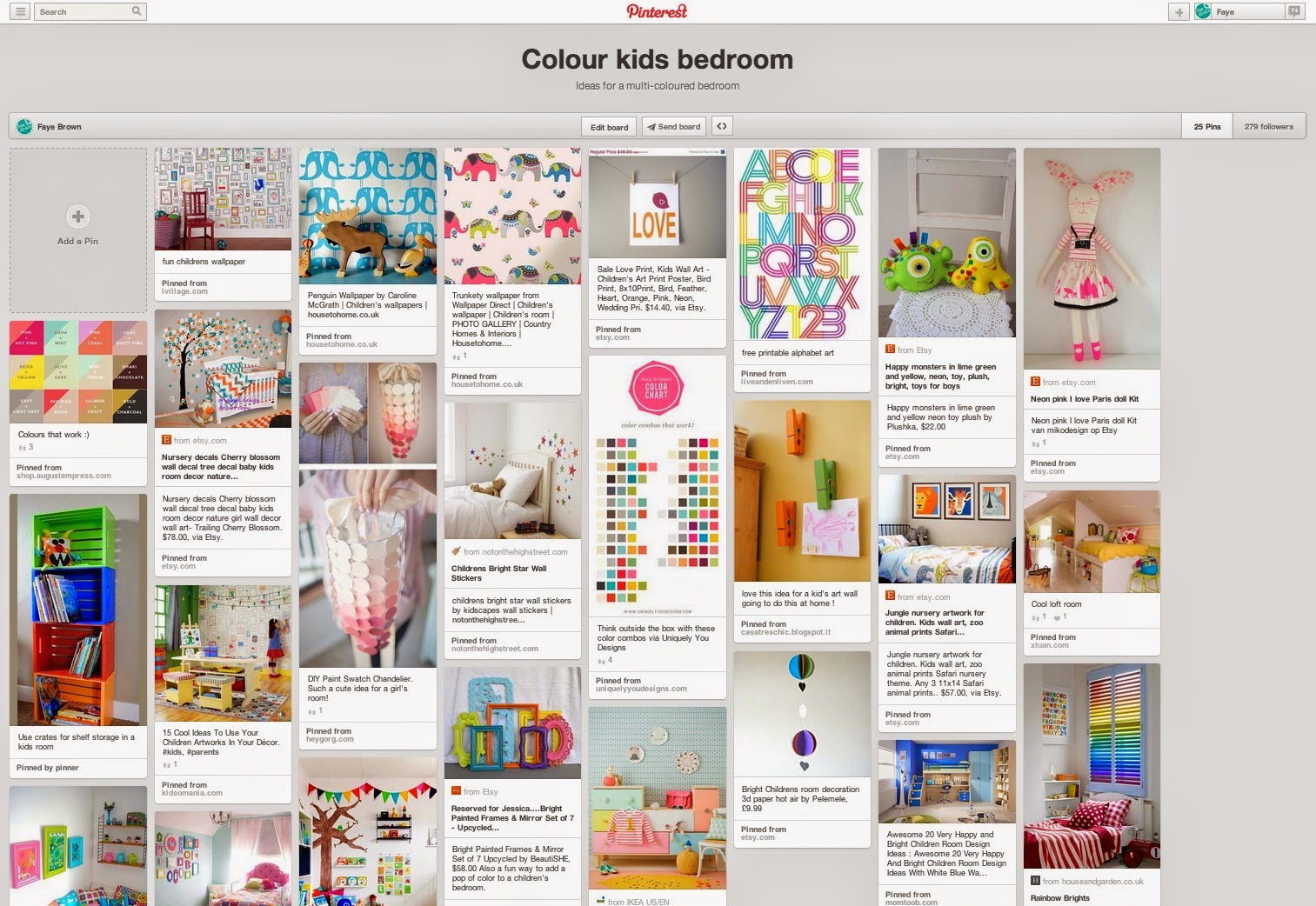In mini celebration of reaching over 1000 students in my online class
The Art of Typography, last week I posted Part 1 of Teaching an online course - top tips which you can read
here. In Part 2 we will think about the best way to deliver your course, whether through video or the written word. We'll also be looking at pricing and marketing your course. And next week I'll be posting the final part (3) giving you tips on what to do once your course is up and running - dealing with feedback and keeping the course fresh... I hope you find it useful and would love to hear your thoughts on what course you would like to run.
5 - DELIVERY - VIDEOS OR THE WRITTEN WORD?
I'd advise you to take a few online courses yourself before deciding on the best way for YOU to deliver your course. Some courses are entirely made out of video posts - whether that's talking to camera or screen recording tutorials in specific programmes. Some are held on a website where new content may be released each day or week like a blog post. Some are a mixture of both. A lot will depend on your course content and your character!
Video
Videos are a great way to engage with people, or if you really can't stand the thought of recording yourself think about audio files just recording your voice over a series of relevant images or footage. I can tell you, I didn't feel that comfortable recording myself initially - everyone hates their own voice and I realised I had weird little habits when I spoke... (my nose and mouth seemed to do odd things!!) but the more you do, the better you get, the more confident you become and the more natural you sound so practise practise practise... And give it a go before you rule it out completely.
I recorded my videos using a mix of Quicktime and After Effects. Quicktime can do screen recording so you can record your screen if you are doing a tutorial, it will also record your voice at the same time. If you select Movie Recording it will record from your computers built in webcam. There are lots of other screen recording software available, like
I Show U also. If you have a lot of background noise - whether that's a dog who might start barking, children or a general hum from your computer, invest in a headset - they aren't overly expensive. Although the dog and children might still be an issue! You could also set up a camera and record yourself talking - if your course is about baking, you'll want to show footage of you baking so get a friend who is handy with a camera to help.
In terms of editing your video I Movie is probably a nice easy option or something similar. Or if your delivery is perfect you might not need to edit (the perfect solution!). I used Adobe After Effects but I wouldn't recommend this for everyone. It's not the best tool for editing long videos as render times can take a while - I had a lot of additional graphics so found it useful, especially as I know the programme very well.
Try to keep any videos between 5-10 minutes. You can post a few videos for different sections but people's attention spans have decreased and like their info delivered in chunks! The maximum any of my videos have been is just over 20 minutes.
Skillshare work on a video basis - all their courses involve recording videos. But what if it really isn't for you...?
The written word
Think about how you can structure your course in the form of a blog - a new lesson posted every day or every week and everything is written rather than spoken. I've participated in courses like this that were equally as engaging as any video ones I've done, as long as it's done right! Well you are still reading this rather long blog post... but would you prefer a video of me talking? Or maybe mix it up with an audio file? Be sure to add engaging imagery to break up long text. (note to self - add engaging imagery!!!)
Just make sure it's relevant?!
The key is to keep your students engaged. Maybe set up a facebook page where people can show their projects? It's a good idea to try to get your students interacting with each other and conversing so facebook and other forms of social media might be your option... Pinterest could be a good route depending on your course content.
6 - PRICING YOUR COURSE
Do you want to make money from this venture or are you happy sharing your knowledge for free? Personally I loved the idea of teaching (I've always thought I would teach one day) but I also liked the idea of making some money out of it. You have to get the balance - if it's all about making money, you might not be a good fit for teaching! Or perhaps you think you could offer videos for free on you tube and hopefully make some money from the advertising. Work out your main reasons for doing this...
Skillshare classes (on average) cost the student $20 to enrol although there is now a membership option where you pay monthly. Please don't think I've made $20x1000!!! Skillshare take a cut, I'm always offering discount codes (see below), and I've signed up to this membership option where I make a fraction of the enrolment fee. But the time I invested in it (and still invest in it) has paid off, yes.
Other courses can literally cost £100s to sign up but then maybe the course numbers are limited and you get more one on one attention. If your course will run for a limited time, can you rerun it biannually maybe? Have you got the network to promote a more expensive course yourself? There's no point running a course costing £250 if no one signs up or hears about it.
Finally really think about what your course is worth. Some people said to me - are you selling yourself short selling a course for $20? I think the student gets a lot for their money but the bigger picture is anyone can sign up to that course. Almost like selling a photo on a stock photography site - the photo can be bought many times over. Personally I liked the concept of a site like Skillshare - affordable, accessible classes. I've also taken much more expensive courses and equally thought they were worth the money. Once you figure out the best platform for running your course on, the price will probably be easy to judge - but don't forget your research that we discussed in
Part 1!
7 - MARKETING & PROMOTING
Oh yeah, if only we could all have Paris Hilton's money and contacts! This is a big subject and not an area I felt particularly comfortable with. You might be a marketing guru - hey your course might be teaching people how to be a marketing guru (can I sign up?!)... if so, brilliant! You don't need me to point you in the right direction. If you have no idea where to start, join the club... which is why I liked Skillshare. Although they don't pick up on every class they run and you are expected to do your own promoting, your course is still online at a website which gets a lot of hits. After the first 2 months I felt like I had totally exhausted my network of contacts and friends who might sign up to the course. So then you have to think of new ways to attract people - competitions offering free spots, getting a mention on popular relevant blogs, maybe even advertising in a magazine, using twitter and pinterest. Word of mouth too - will your students talk about it to friends?
So although I'm no expert in this field you need to think about it. You can create the best course in the world but if no one hears about it, no one will sign up. And don't wait until your course is launched, you need to start creating a buzz about it so you get lots of people signing up in advance!
Next week in
Part 3 we will look at what happens once your course is launched. How to deal with feedback and criticism, and how to keep your course fresh. You can check it out
here.
Here's some other useful links:
Check out Monica Lee from
Smart Creative Women for being effortlessly natural in front of the camera. She does this week in week out - and all that practise has paid off in her relaxed style.
The online course
The Art and Business of Surface Pattern Design - my first online course I took, I was hooked! Module 4 starts on the 24th March and I'm thrilled to be involved teaching a masterclass in typography.
To get 30% off The Art of Typography
follow this link and use discount code BLOGPOST, alternatively sign up to the
membership option for access to lots of classes including mine.
Have any of you started to think about a potential course yet? please share you ideas and thoughts below...